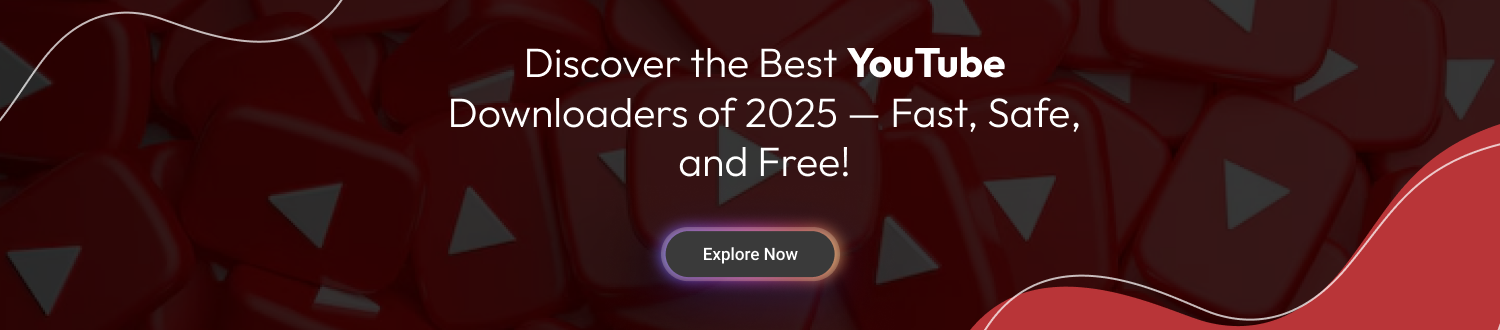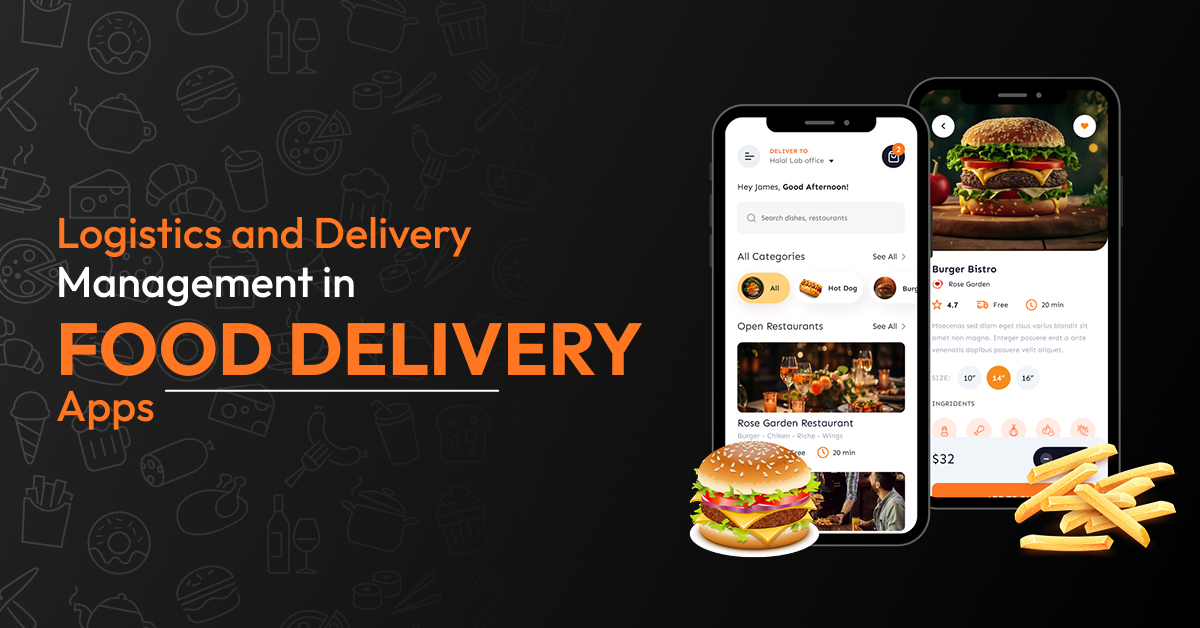No internet? No problem! Download videos, anytime, anywhere.
For the huge video library, YouTube is the first choice to explore a wide range of videos in higher quality with just one click.
Do you enjoy watching YouTube videos? Absolutely yes. But what about those rural areas where internet connectivity is poor and faces slow speeds to stream videos? Have you ever tried a YouTube downloader? If no. Then you are aware of the superpower of YouTube downloader, which enables users to download YouTube videos in various qualities such as 8K, 4K, and more.
But choosing the right YouTube downloader that fulfills the user’s demands and requirements, we offer the best YouTube downloaders that download favourite content instantly on any device.
Stay on!
What is YouTube Downloader?
A YouTube Downloader is a tool or software that allows users to download videos from YouTube to their devices for offline viewing. It supports various formats like MP4, MP3, and different video qualities. Users can save individual videos, entire playlists, or audio files, making it convenient to access content without an internet connection anytime and anywhere.
- Video Downloading
- Audio Extraction
- Cross-Platform Support
- Ad-Free Experience
20+ Popular YouTube Downloader in 2025
Discover 20+ Popular YouTube Downloaders in 2025 for Fast, High-Quality Video and Audio Saving – From Online Tools to Powerful Desktop Apps that Support 4K, Playlists, MP3 Extraction, and More for Windows, Mac, Android, and Browser Extensions.

1. 4k Video Downloader
4K Video Downloader is a flexible program that lets you download high-quality YouTube videos, playlists, channels, and subtitles. It supports resolutions of up to 8K and is compatible with a variety of formats, including MP4, MKV, and MP3.
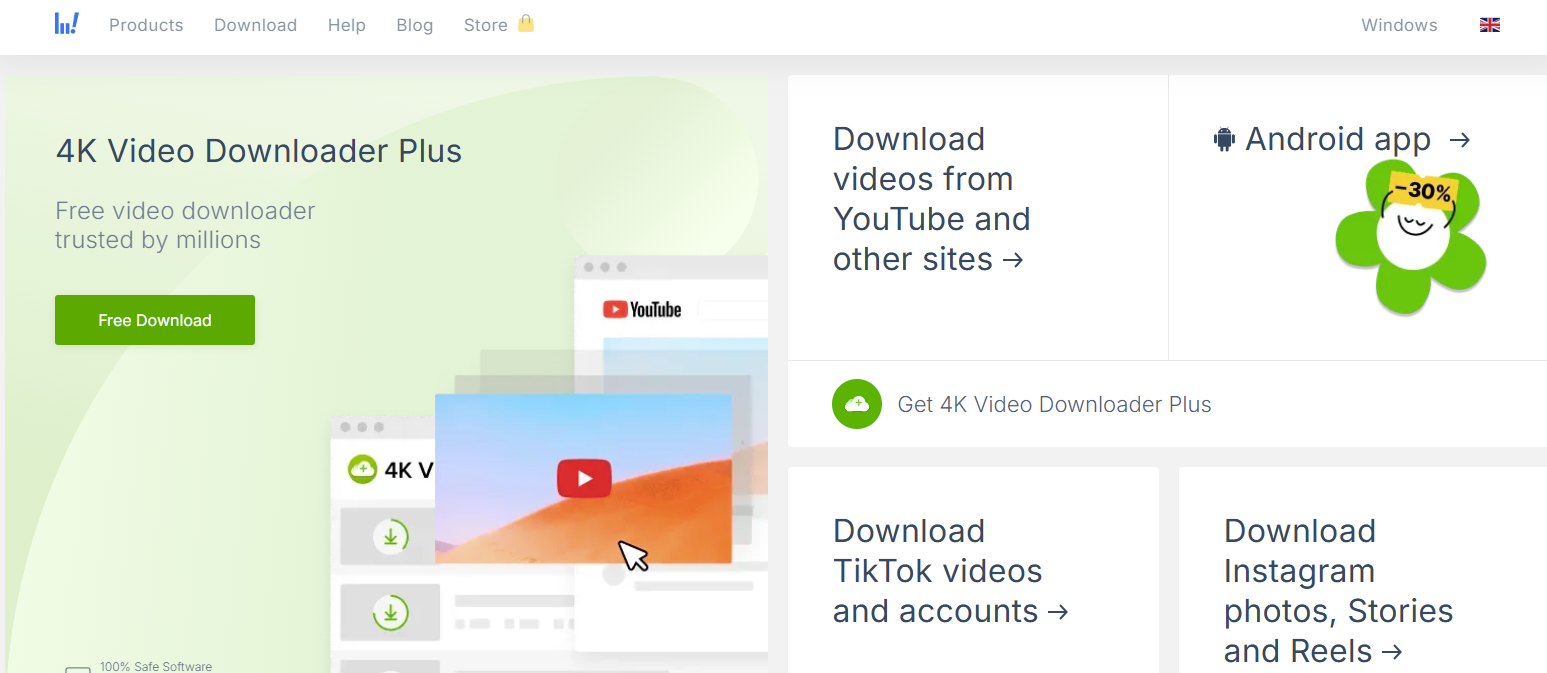
The program is available for Windows, macOS, and Linux, and includes a Smart Mode for speedier downloads. It is suitable for people who want to easily access high-resolution information.
Key Functionalities:
- Supports 8K resolution
- Downloads entire playlists
- Extracts subtitles
- Smart Mode feature
2. SnapDownloader
SnapDownloader is a comprehensive video downloader supporting over 900 websites, including YouTube. It offers high-speed downloads in resolutions up to 8K and allows conversion to various formats like MP4 and MP3.
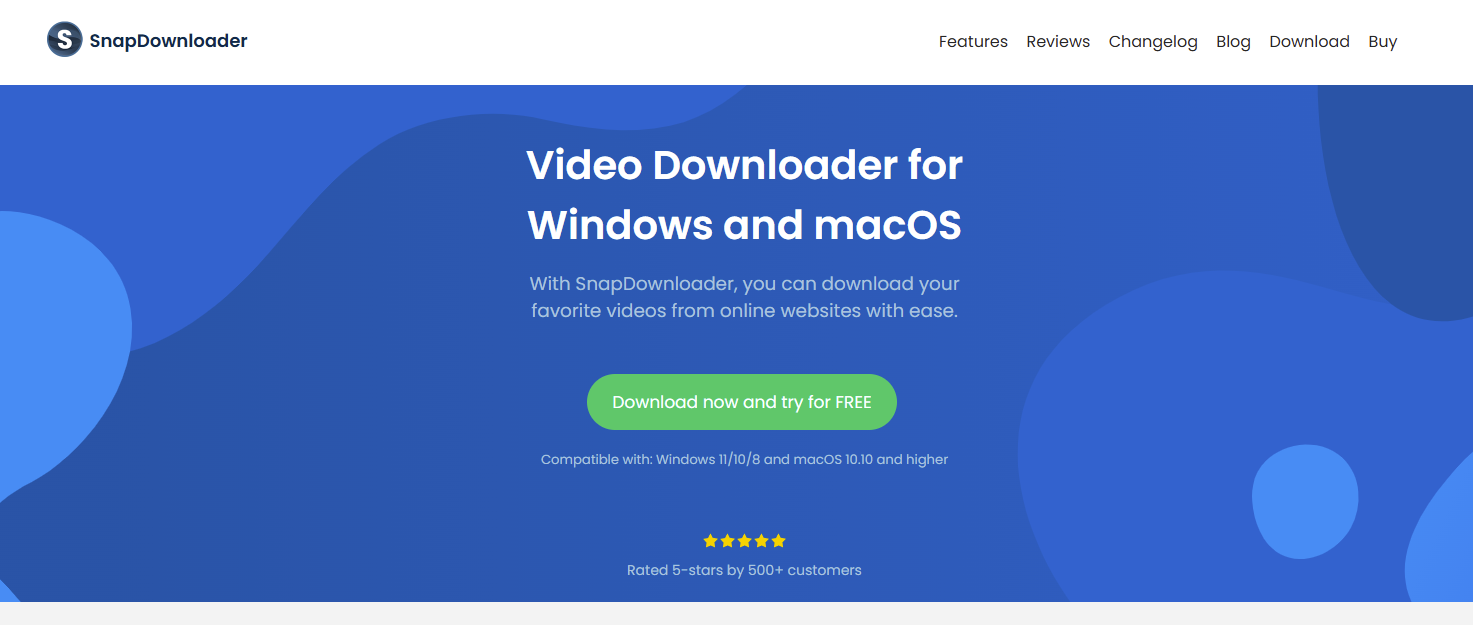
The software supports batch downloads, scheduled downloads, and includes a built-in video trimmer. It’s compatible with Windows and macOS, making it suitable for users needing versatile downloading options.
Key Functionalities:
- Supports 8K downloads
- Batch downloading
- Video conversion
- Scheduled downloads
3. Y2Mate
Y2Mate is a user-friendly online video downloader that supports downloading videos and audio from YouTube and other platforms. It offers multiple format options, including MP4, MP3, and more, with resolutions up to 1080p.
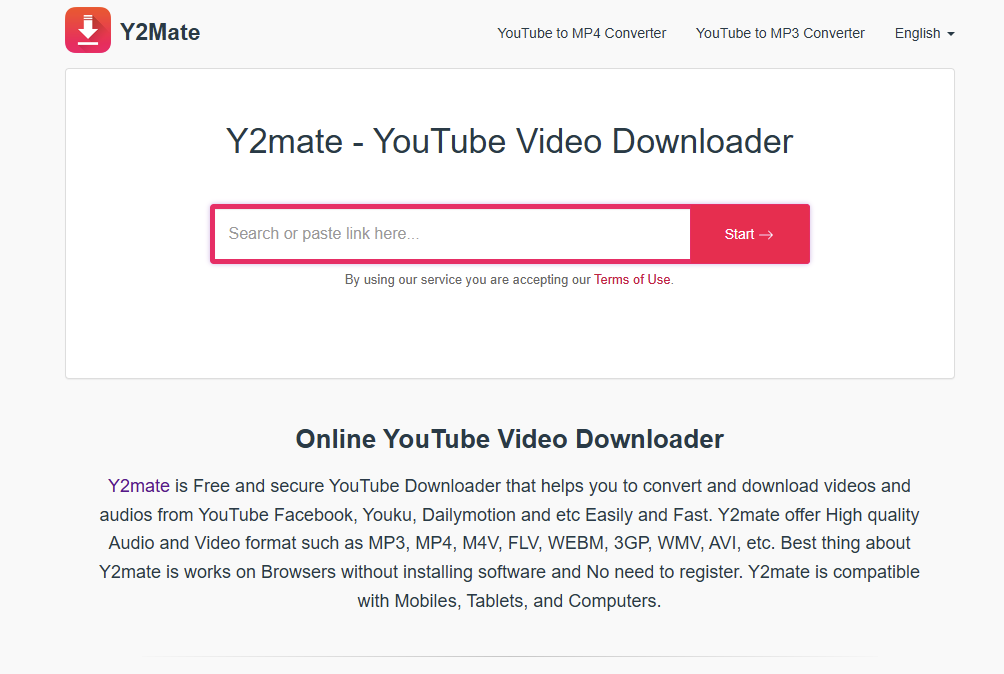
No registration is required, and browser extensions are available for Chrome and Firefox. It’s ideal for users seeking quick and straightforward downloads without software installation.
Key Functionalities:
- Multiple format support
- 1080p resolution downloads
- No registration needed
- Browser extensions available
4. ClipGrab
ClipGrab is a free, open-source video downloader and converter that supports platforms like YouTube, Vimeo, and Dailymotion. It offers a clean and intuitive interface, allowing users to search for videos directly within the app.
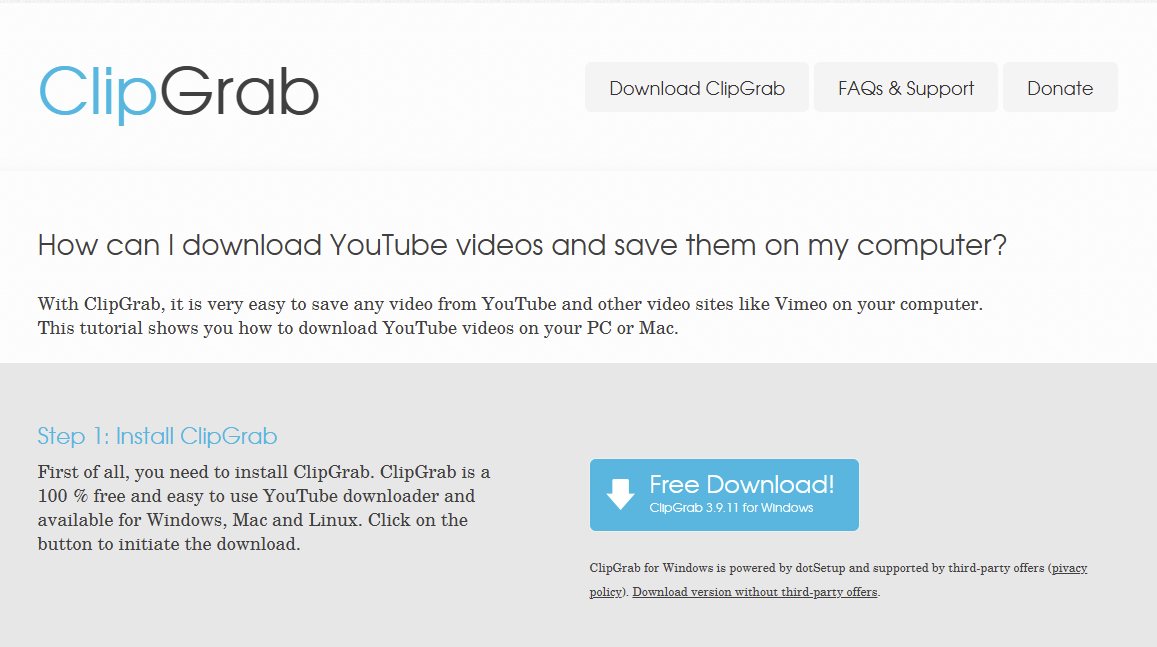
ClipGrab supports multiple formats, including MP4 and MP3, and is compatible with Windows, macOS, and Linux. It’s ideal for users seeking a straightforward downloading experience.
Key Functionalities:
- Integrated video search
- Multiple format support
- Clean user interface
- Cross-platform compatibility
5. iTubeGo
iTubeGo is a powerful video downloader that supports over 10,000 websites, including YouTube, Facebook, and Instagram. It allows high-speed downloads in resolutions up to 8K and supports batch downloading.
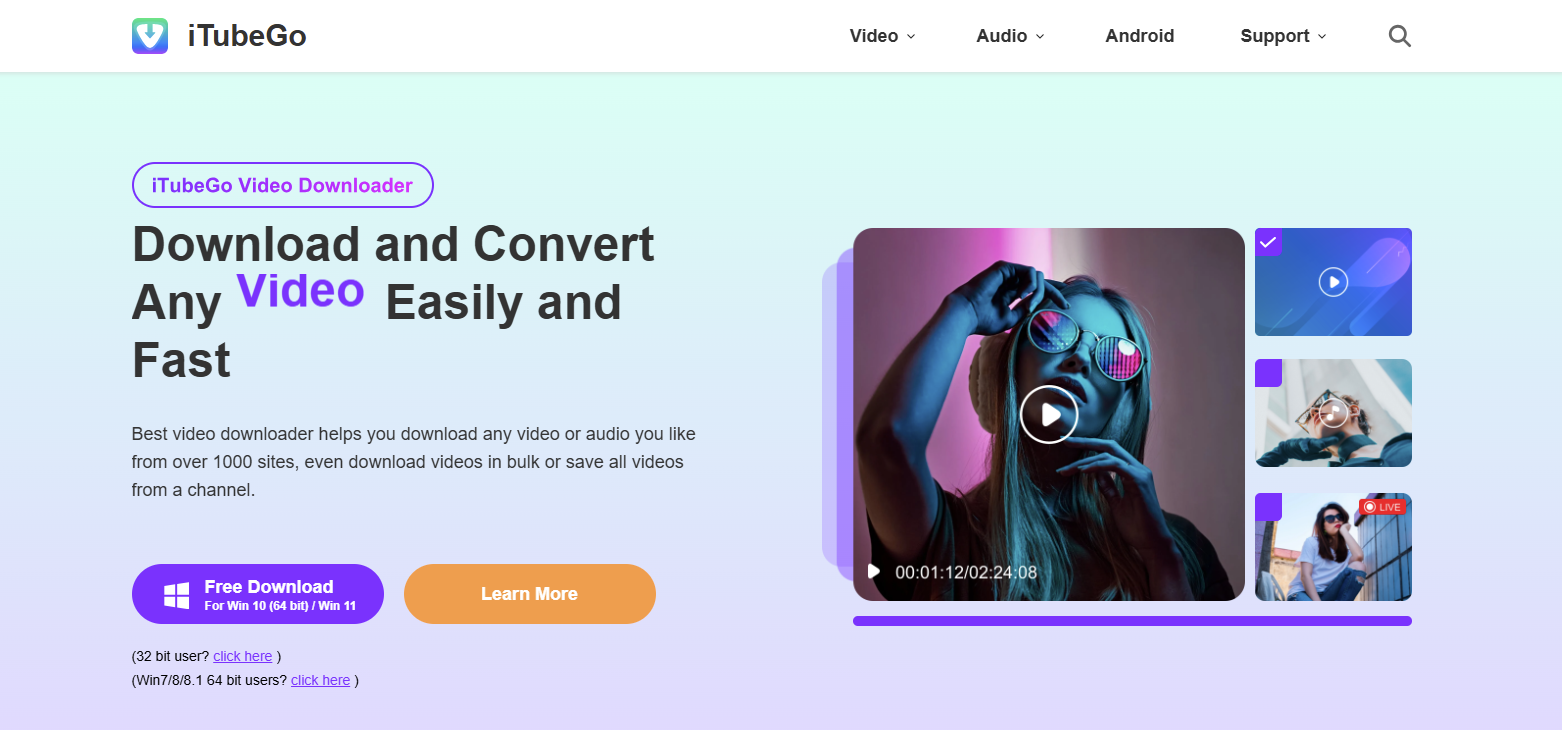
The software includes a built-in video cutter and converter, enabling users to edit and convert videos to various formats. It is a free youtube downloader for Android, Mac, Web, and more.
Key Functionalities:
- Supports 8K downloads
- Batch downloading
- Built-in video cutter
- Video conversion
6. ByClick Downloader
ByClick Downloader simplifies video and music downloads from YouTube and over 40 sites. It detects media from browser automatically and prompts to download. It supports high-quality 4K downloads, audio extraction, and entire playlists or channels.Users can download private.

YouTube videos and choose formats like MP4, MP3, AVI. It’s perfect for those wanting instant downloads with customization.
Key Functionalities:
- Auto video detection
- 4K quality support
- Playlist/channel downloads
- Private video access
7. YT5s
YT5s is a free YouTube video downloader supporting fast MP4 and MP3 downloads without registration. It enables high-speed conversion and supports resolutions up to 4K. Users simply paste a video URL to start.
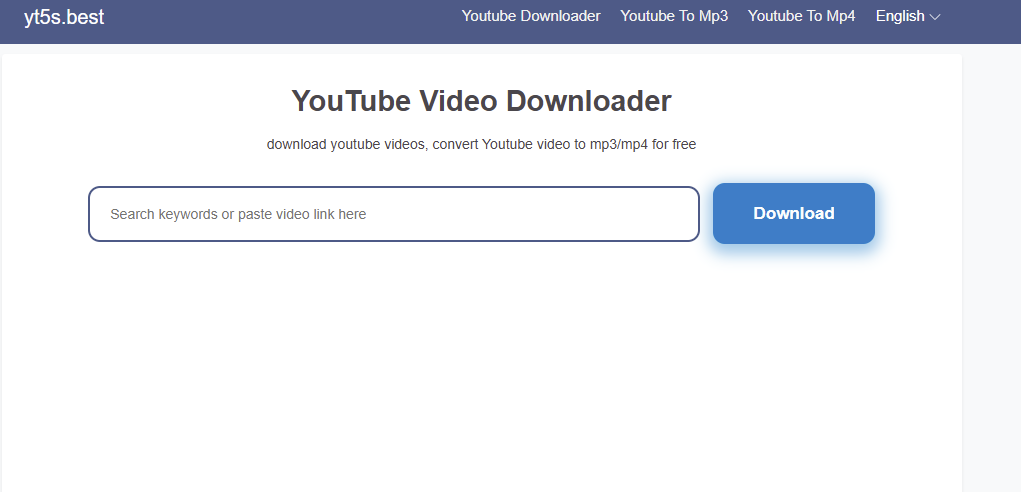
If you’re planning to build a similar tool or enhance video features in your app, partnering with a mobile app development company in UK can ensure a reliable, user-friendly experience.
Key Functionalities:
- Online, no install
- 4K video support
- Fast download speed
- MP3/MP4 formats
8. VidJuice UniTube
VidJuice UniTube supports over 10,000 sites and enables bulk downloads with speeds up to 10X faster. It is best YouTube downloader that allows subtitle extraction, private content access, and advanced scheduling.
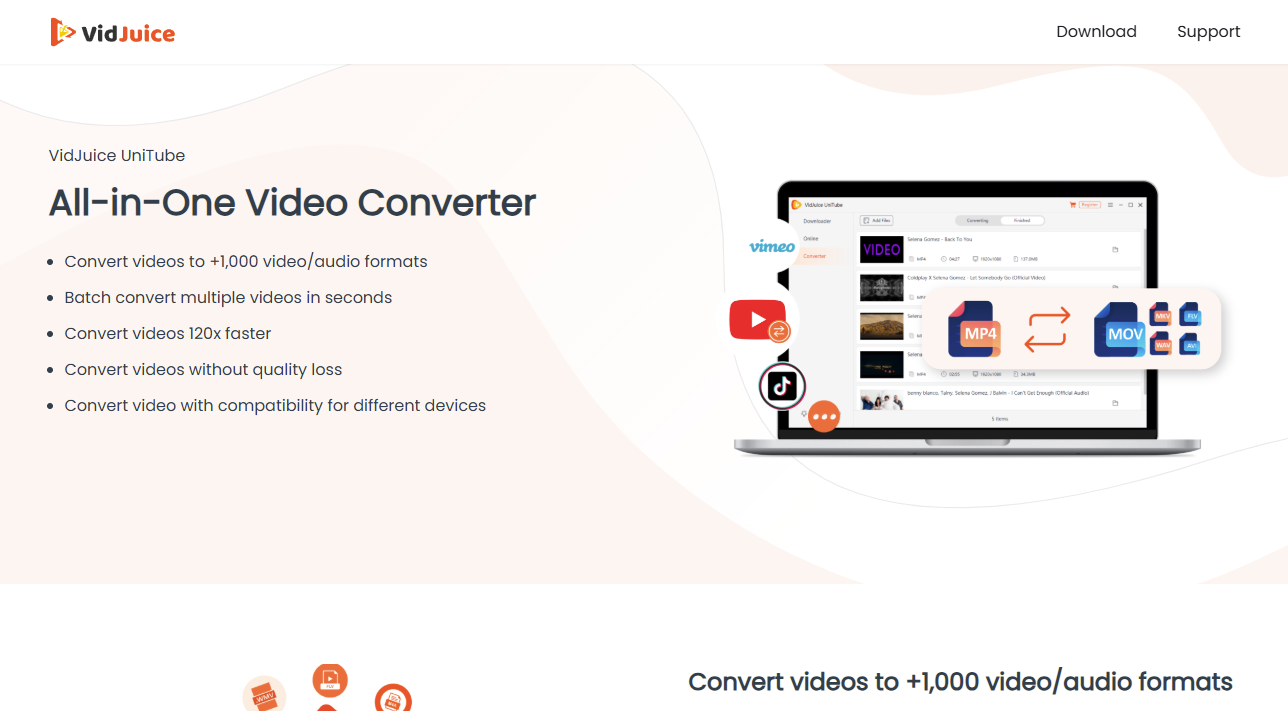
Supports formats like MP4, MP3, AVI, and 8K resolution. Ideal for professionals and content collectors wanting detailed download control.
Key Functionalities:
- Bulk downloading support
- Subtitle extraction feature
- 10X download speed
- Private video access
9. Freemake Video Downloader
Freemake Video Downloader offers an easy interface for downloading videos from YouTube and 10,000+ sites. It supports 4K resolution, audio-only downloads, and video conversion. It has parental controls and bandwidth throttling. Available for Windows users, it’s perfect for families and general users.
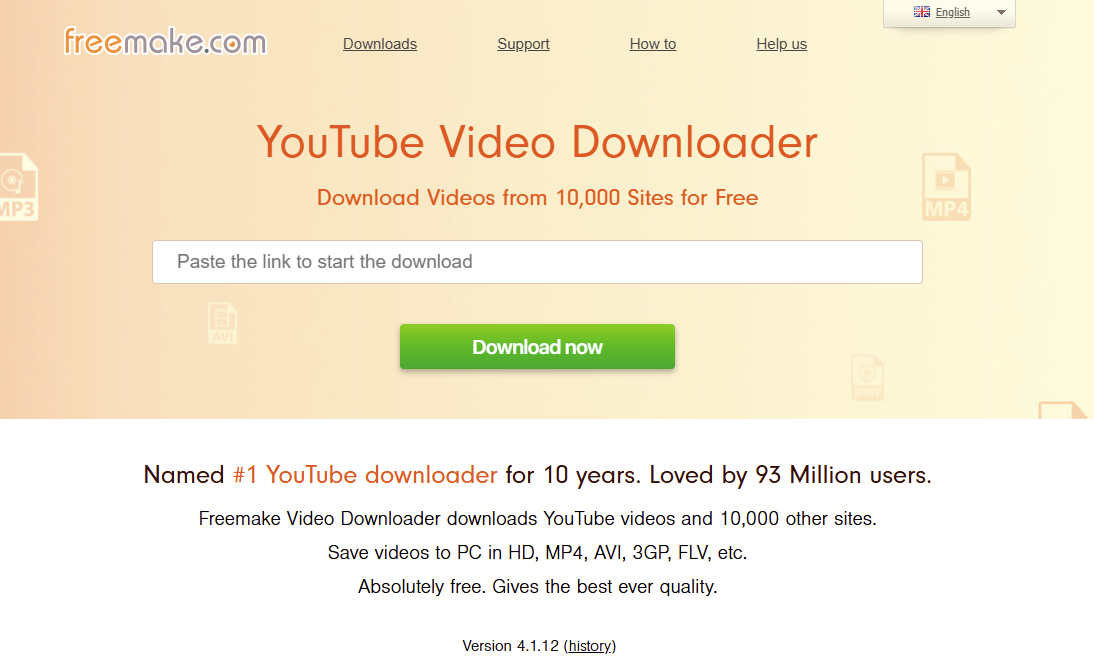
Key Functionalities:
- Parental control options
- Bandwidth limit settings
- 4K resolution support
- Audio/video conversion
10. VideoProc Converter AI
VideoProc Converter AI offers downloading, converting, compressing, and recording in one package. It supports over 1,000 sites including YouTube and enables GPU-accelerated 8K downloads. It’s especially strong at video editing, format conversion, and AI-enhanced quality enhancement.

Key Functionalities:
- AI video enhancement
- GPU-accelerated speed
- Download + convert combo
- Supports 8K resolution
11. Any Video Converter (AVC)
Any Video Converter is a versatile tool that downloads and converts videos from YouTube and 100+ sites. It supports a wide range of formats, built-in editing tools, and even DVD burning.
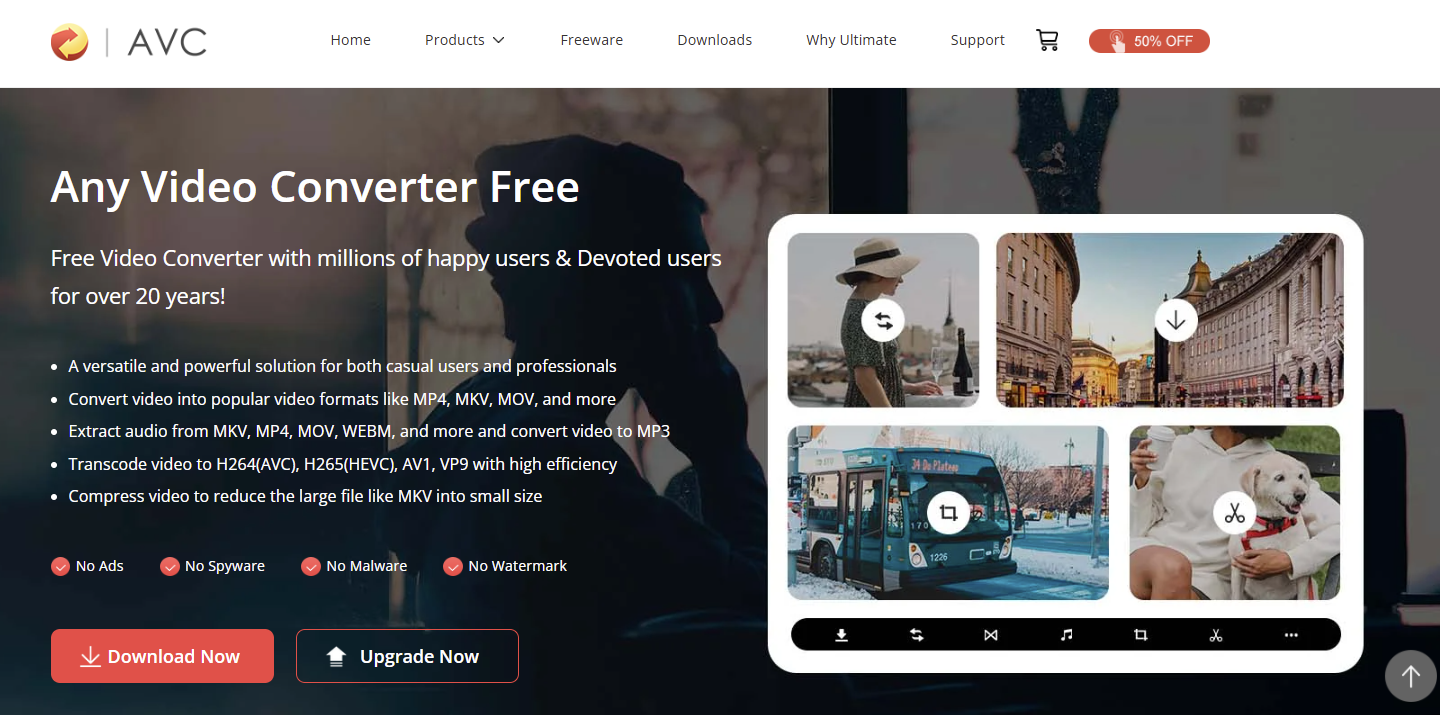
AVC supports 4K videos, batch conversion, and includes GPU acceleration. Its rich features make it popular among users needing both a downloader and a converter in one package.
Key Functionalities:
- Multi-format conversion
- Built-in video editor
- Batch download support
- DVD burning option
12. YT-DLP
YT-DLP is a top YouTube downloader based on youtube-dl with improved performance and site support. It supports downloading entire playlists, subtitles, formats, and metadata.
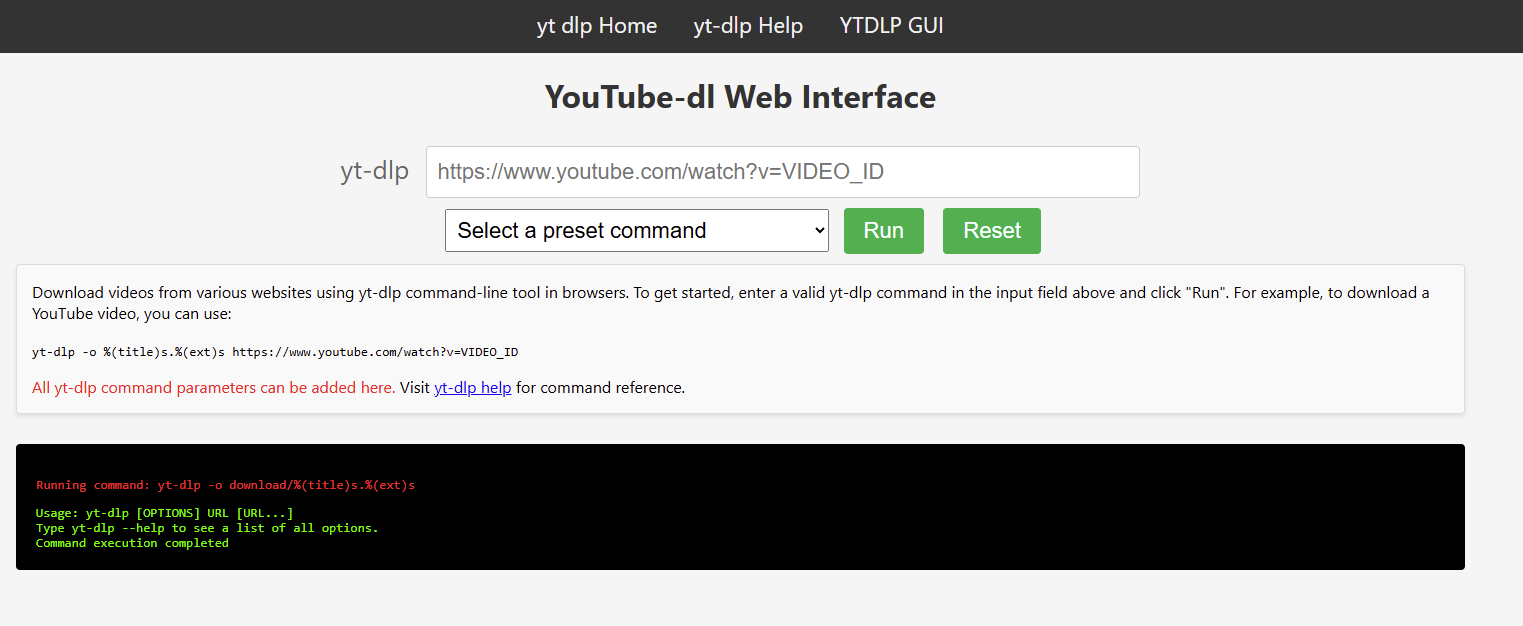
It’s highly configurable and ideal for tech-savvy users. YT-DLP also handles restricted content like age-gated and region-locked videos efficiently.
Key Functionalities:
- Playlist/channel downloads
- Subtitle + metadata support
- Bypass content restrictions
- Format customization options
13. KeepVid
KeepVid is a top YouTube video downloader apps that converts videos into MP4 or MP3 with just a URL. It supports various sites and doesn’t require registration or installation. Downloads are fast and optimized for mobile and desktop. Ideal for quick downloads without clutter or software.
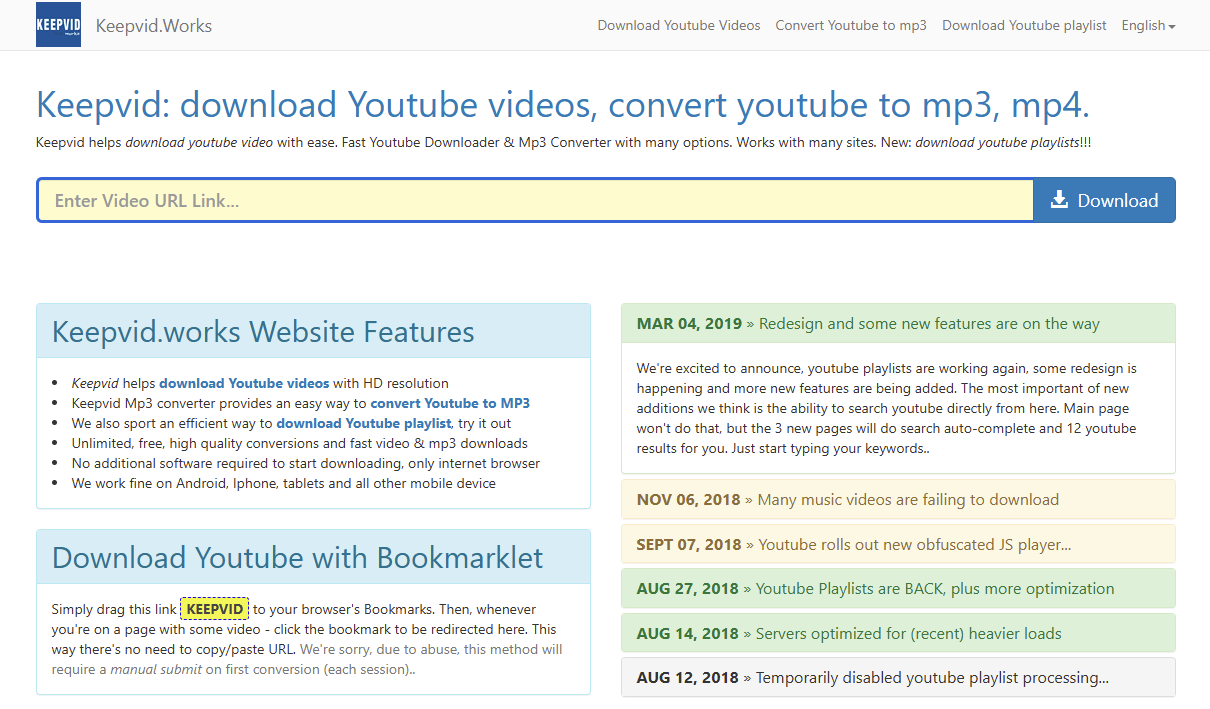
Key Functionalities:
- No installation needed
- Mobile-friendly interface
- MP3/MP4 output support
- One-click conversion
14. HitPaw Video Converter
HitPaw Video Converter is a multi-tool that supports video downloads, conversion, and editing. It allows 8K downloads from YouTube and 10,000+ sites, batch conversion, and subtitle embedding. It’s known for fast processing, GPU support, and its simple yet professional interface.

Key Functionalities:
- Subtitle embedding support
- Supports 8K resolution
- 10,000+ site compatibility
- GPU-accelerated processing
15. X2Download
X2Download is an app to download YouTube videos that works across all devices and browsers. It supports MP3/MP4 downloads from YouTube in resolutions up to 4K. Users enjoy fast, unlimited downloads without signing up—great for those seeking simplicity and quick access.
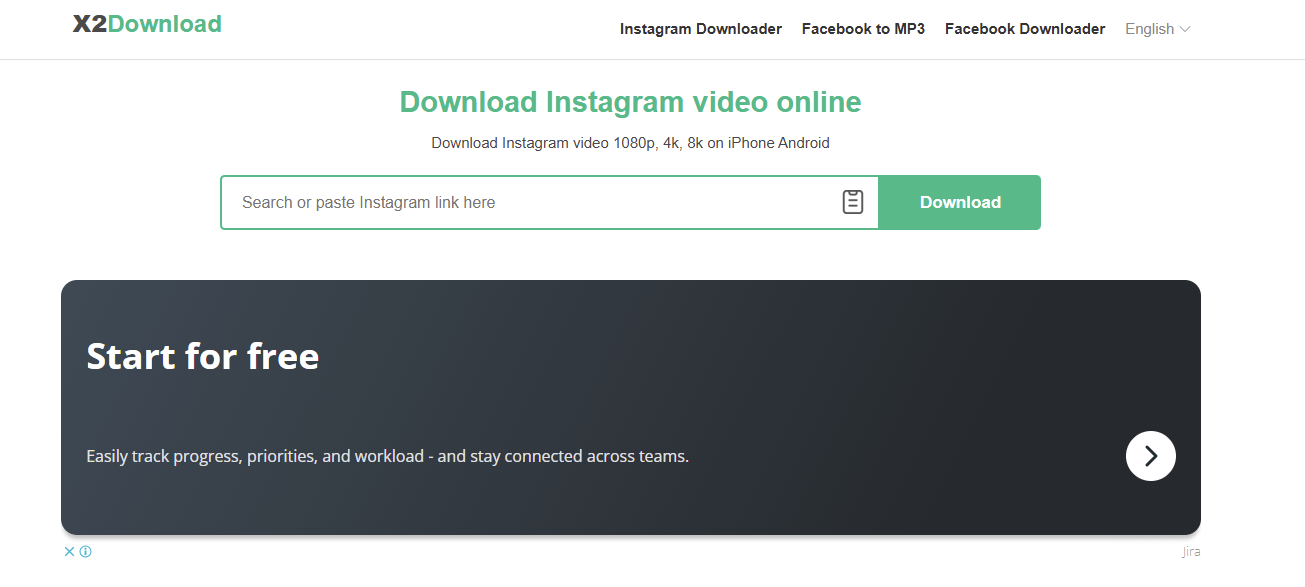
For businesses aiming to develop similar tools, understanding the mobile app development cost in UK is essential to plan and build a seamless, high-performance app tailored to today’s user expectations.
Key Functionalities:
- Unlimited free downloads
- MP3 and MP4 formats
- Up to 4K resolution
- Browser/device compatible
16. SaveFrom.net
SaveFrom.net is a long-standing online tool offering fast, direct downloads from YouTube and many other platforms. It supports MP4 and MP3 formats and offers a browser extension for instant access. No installation is required, making it perfect for quick downloads. It’s especially useful for users looking for simple, click-and-go functionality on any device.
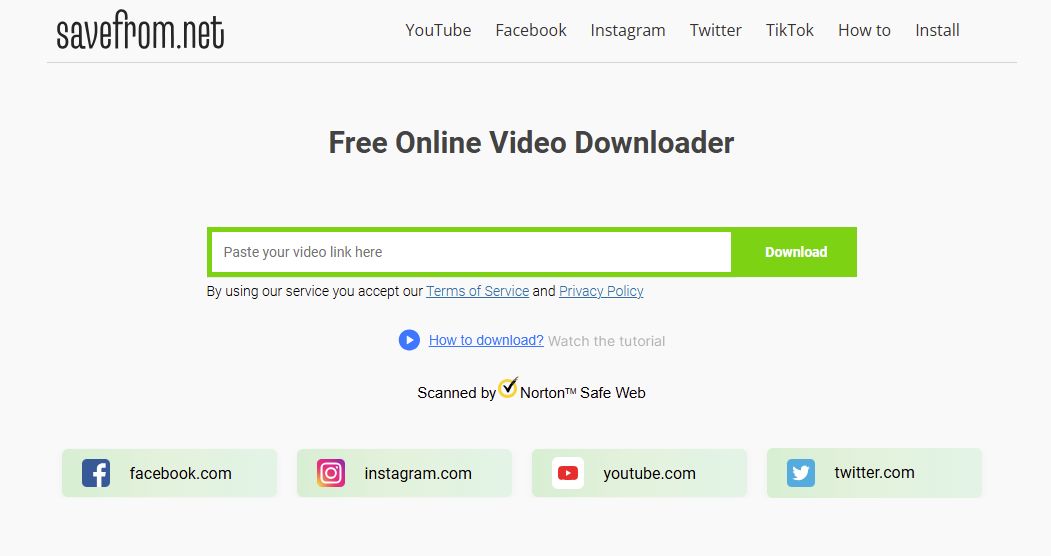
Key Functionalities:
- Instant video download
- Browser extension support
- MP3 and MP4 formats
- Works on all devices
17. YTD Video Downloader
YTD Video Downloader provides both downloading and converting features in one software. Users can grab videos from YouTube and convert them into formats like MP4, AVI, MOV, or MP3. It also supports HD and 4K downloads. With a clean interface and built-in player, YTD is great for both novice and advanced users.
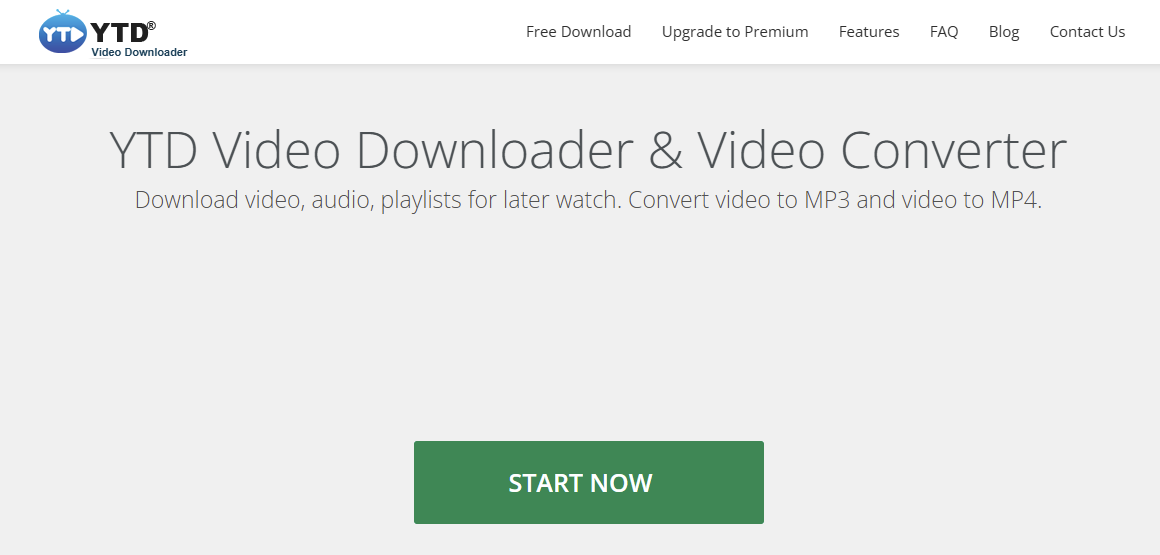
Key Functionalities:
- HD/4K download support
- Built-in media player
- Video/audio conversion
- Download management tools
18. Leawo Video Downloader
Leawo Video Downloader supports high-quality video downloads from YouTube and over 1,000 other sites. It allows for simultaneous multiple downloads and preserves original video quality, including 720p, 1080p, and 4K. It also features a smart video player and browser integration. Best for users who need speed and media clarity.
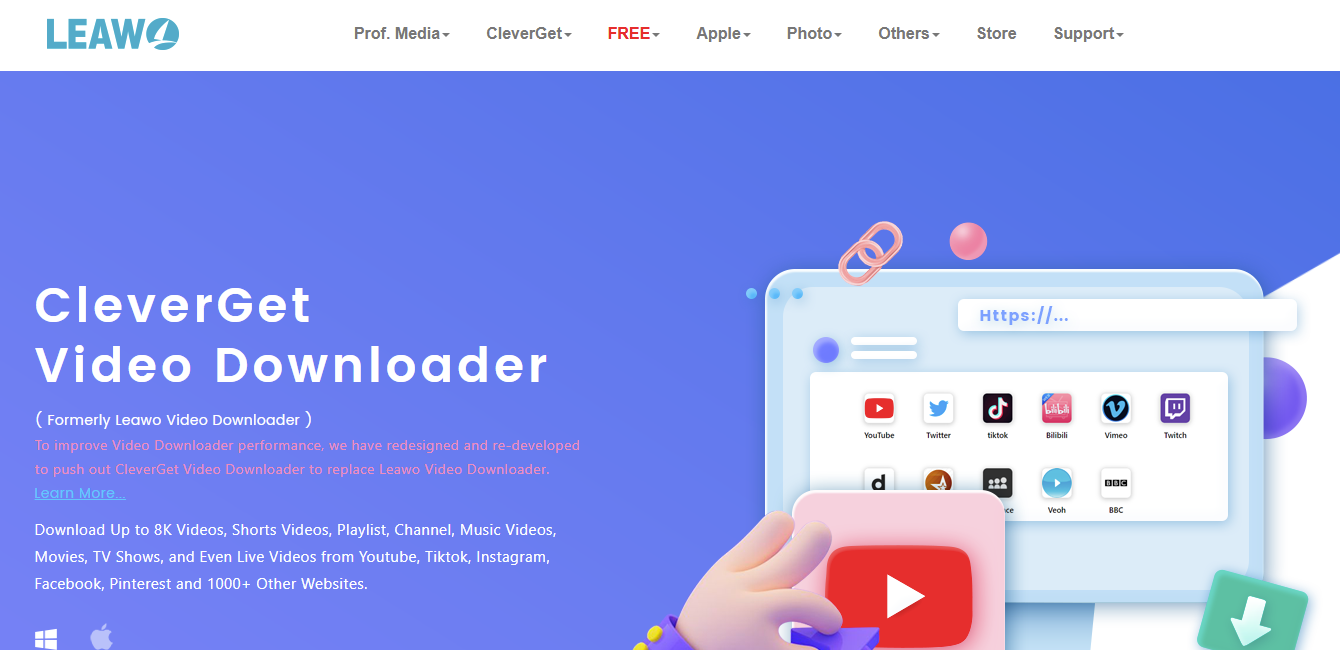
Key Functionalities:
- Smart video detection
- HD/4K quality retention
- Supports multiple sites
- Built-in media player
19. MediaHuman YouTube Downloader
MediaHuman YouTube Downloader is a sleek desktop app that allows batch downloading of entire playlists and channels. It supports up to 8K resolution and audio-only extraction. Ideal for collectors and music lovers, it also saves metadata and cover art for audio tracks.
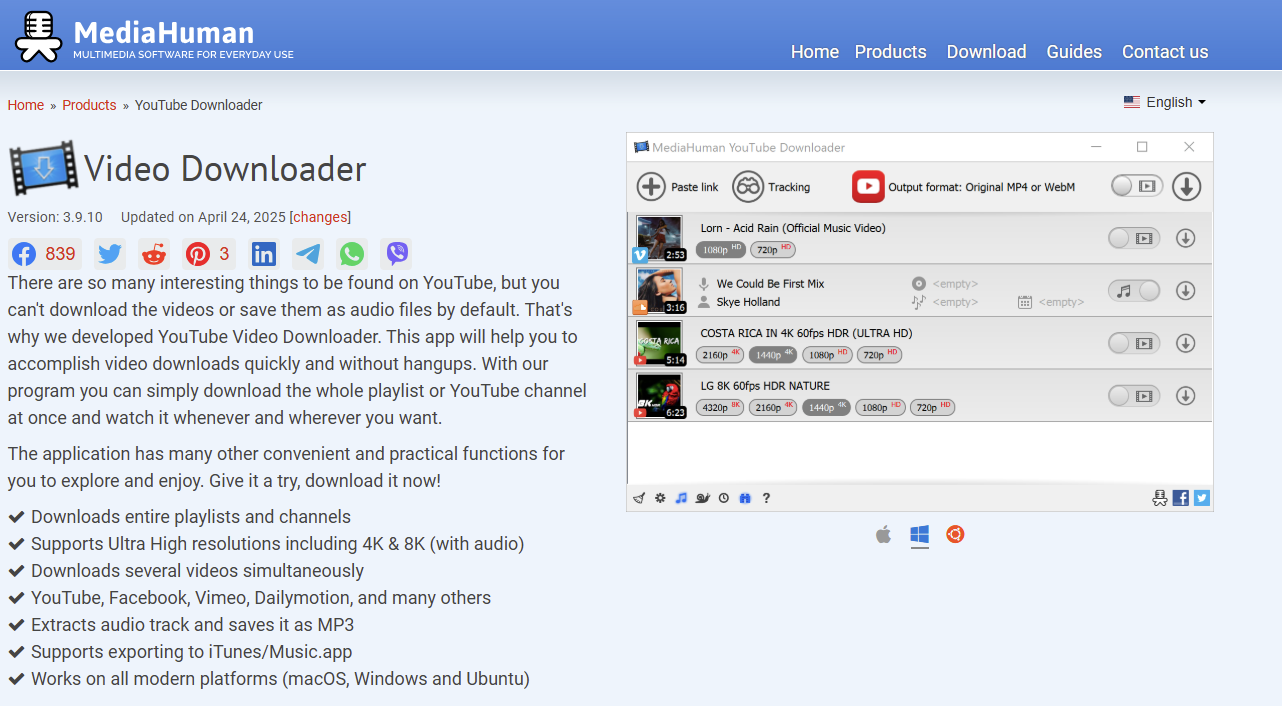
Key Functionalities:
- 8K resolution support
- Playlist/channel download
- Metadata cover saving
- MP3 audio extraction
20. Airy YouTube Downloader
Airy YouTube Downloader is a best free yoututbe downloader apps focused on simplicity and performance. It enables downloads in various formats, supports 8K video, and lets users extract MP3 files. Airy also allows login to access age-restricted and private content. A great choice for quick, reliable downloads.
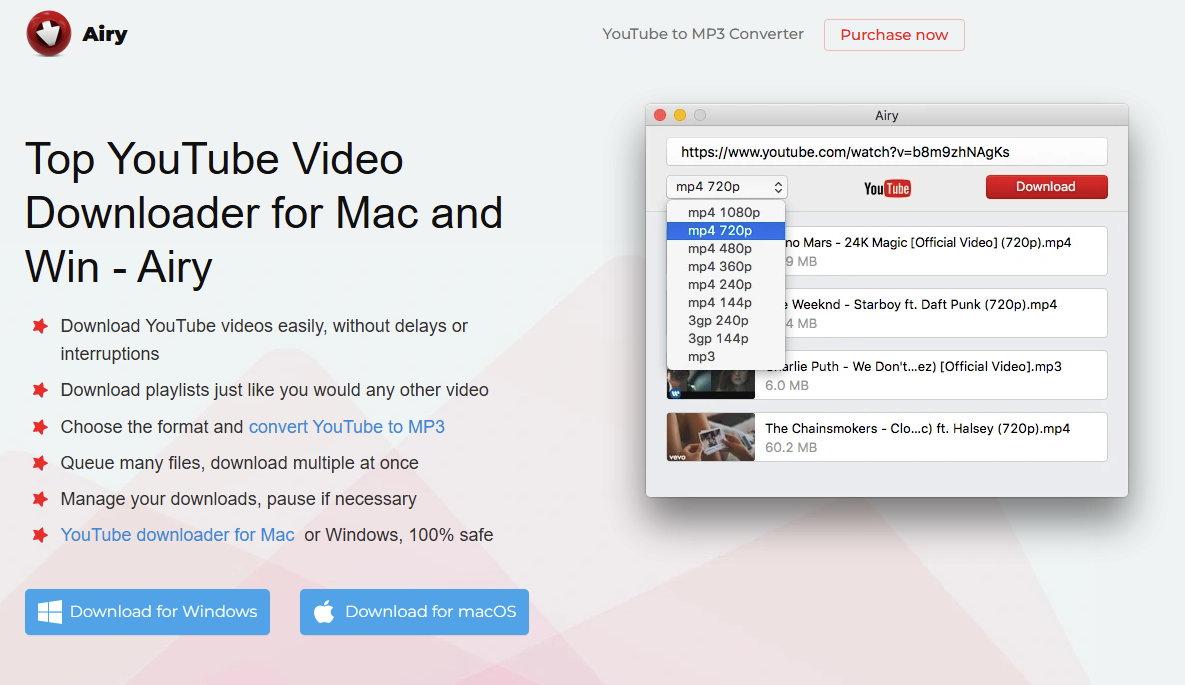
Key Functionalities:
- Supports 8K downloads
- Private content access
- MP3 audio extraction
- Simple user interface
21. Gihosoft TubeGet
Gihosoft TubeGet is a dedicated downloader supporting high-quality video and audio downloads from YouTube and other popular platforms. It supports one-click downloading, automatic subtitles, and 1080p/4K content. With a user-friendly interface, it’s great for beginners looking for direct functionality.
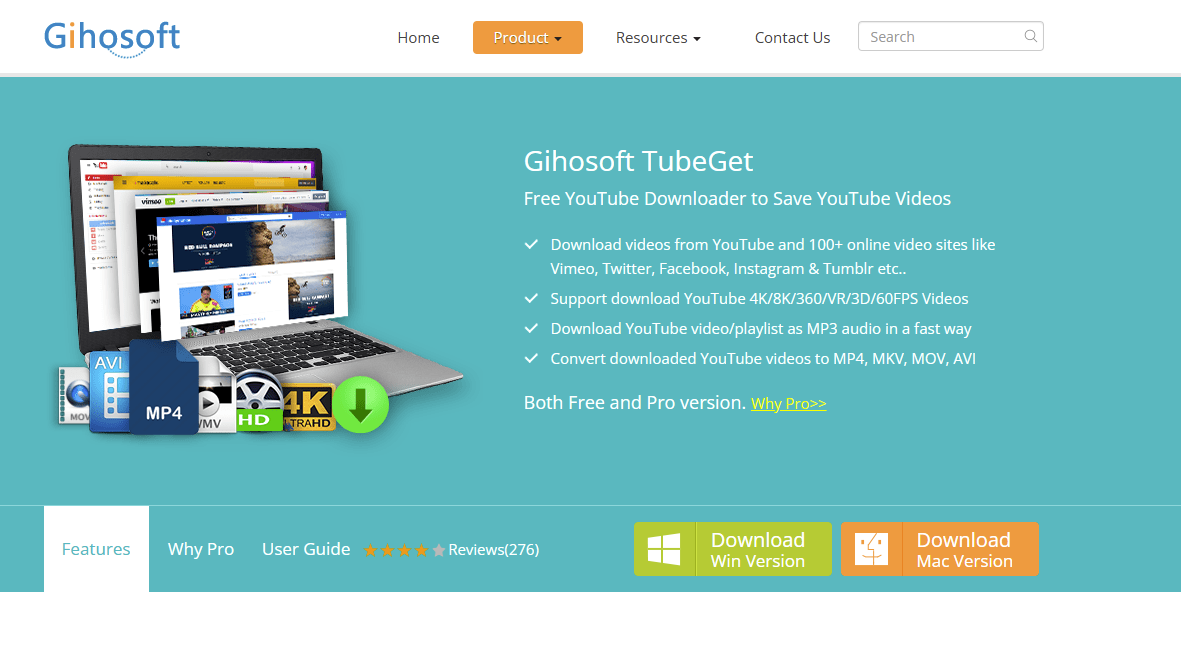
Key Functionalities:
- Subtitles auto download
- HD and 4K support
- Supports many platforms
- One-click downloading
22. JDownloader 2
JDownloader 2 is a web based youtube downloader that automates bulk downloading from YouTube and many other services. It supports link decryption, resuming downloads, and even CAPTCHA recognition. It’s perfect for power users handling lots of content.

Key Functionalities:
- Link decryption support
- Resume/pause downloads
- Bulk media management
- CAPTCHA auto-handling
Why Offline Video is Essential?
Offline video will be more than a convenience by 2025, as digital content consumption continues to rise. Here are five major reasons why having access to offline videos is critical:
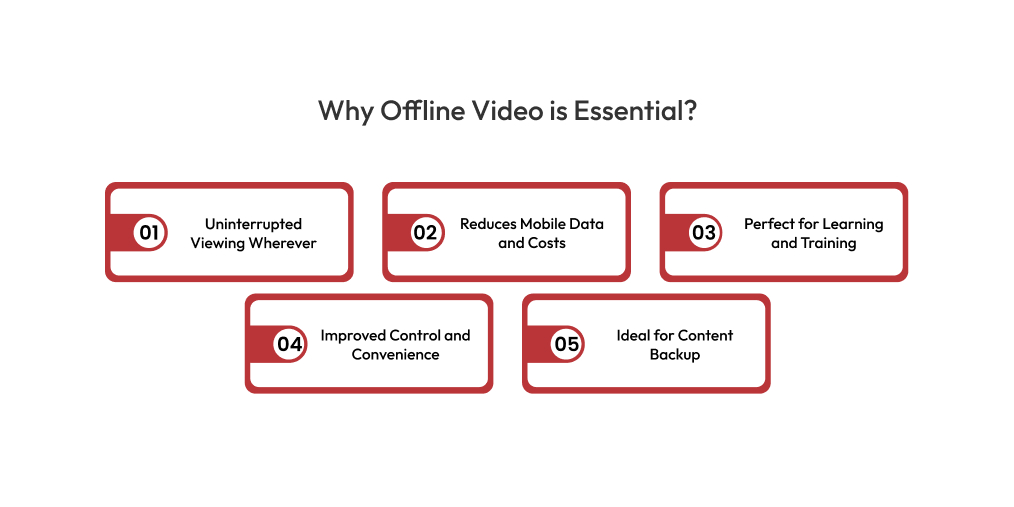
1. Uninterrupted Viewing Wherever
Offline video enables viewers to watch material without requiring internet access. Whether you’re commuting, flying, or in a remote location, offline access means you never miss a moment. It is especially beneficial in locations with poor signals or uneven coverage.
2. Reduces Mobile Data and Costs
Streaming high-definition videos requires a lot of data. Users may save data and avoid extra charges by downloading movies ahead of time, especially if they have a restricted mobile data plan. It’s an affordable option for frequent watchers.
3. Perfect for Learning and Training
Students and professionals benefit greatly from offline video. Educational information, tutorials, and online courses may be accessed at any time, allowing for flexible learning without buffering or advertising. It provides focus, continuity, and accessibility, even during travel or power interruptions.
4. Improved Control and Convenience
Offline videos return control to the viewer. You may pause, rewind, and playback without regard for internet speed or buffering. This allows you to consume material at your own speed, without interruptions or distractions.
5. Ideal for Content Backup
Offline video storage is useful as a backup for artists, teachers, and marketers. If a video becomes inaccessible online or a platform goes down, your material is still protected and accessible.
Conclusion
In conclusion, these 20+ YouTube downloaders in 2025 offer powerful solutions for saving videos and audio across various formats and devices. Whether you prefer browser extensions, desktop tools, or mobile-friendly platforms, there’s a downloader to match every need.
With offline video becoming essential for learning, entertainment, and content backup, having the right tool matters more than ever. If you’re building your own video platform or similar tool, partnering with a website development company in UK can ensure your website or app is user-friendly, secure, and optimized for today’s dynamic digital landscape.
Frequently Asked Questions
Q1. Are YouTube Downloaders Legal to Use?
YouTube downloaders are legal for personal use, such as saving non-copyrighted content or content you own. However, downloading copyrighted videos without permission may violate YouTube’s terms and copyright laws.
Q2. Can I Download YouTube Shorts Using These Tools?
Yes, many YouTube downloaders in 2025 support downloading YouTube Shorts alongside regular videos. Tools like 4K Video Downloader, YTD, and SaveFrom.net can handle both Shorts and full-length content.
Q3. Do YouTube Downloaders Support 4K or 8K Resolution?
Yes, many YouTube downloaders in 2025, including 4K Video Downloader, Airy, and YTD Video Downloader, support downloading videos in high resolutions like 4K and 8K, ensuring high-quality media retrieval.
Q4. Can I Download Private or Age-Restricted Videos?
Yes, some YouTube downloaders, like Airy and YouTubeByClick, allow users to log in to their YouTube accounts and access private or age-restricted videos for downloading, provided the proper permissions are granted.
Q5. Which Downloader is Best for Beginners?
For beginners, YTD Video Downloader, SaveFrom.net, and YouTubeByClick are great options. They offer simple, user-friendly interfaces with easy-to-follow steps, making video downloading quick and hassle-free without technical expertise.
Q6. Do These Downloaders Capture Metadata or Thumbnails?
Yes, many YouTube downloaders, like MediaHuman and Gihosoft TubeGet, capture metadata, such as video titles, descriptions, and thumbnails. They also save album art for audio downloads, providing a complete media experience.
Q7. How to Download YouTube Videos for Free?
To download YouTube videos for free, copy the video link, paste it into a free downloader like SaveFrom.net or Y2Mate, choose the format, and click download to save it.